Depositing Collateral
Before you are able to borrow on Qonstant, you must first deposit collateral. To deposit collateral on Qonstant, first navigate to the Collateral page:
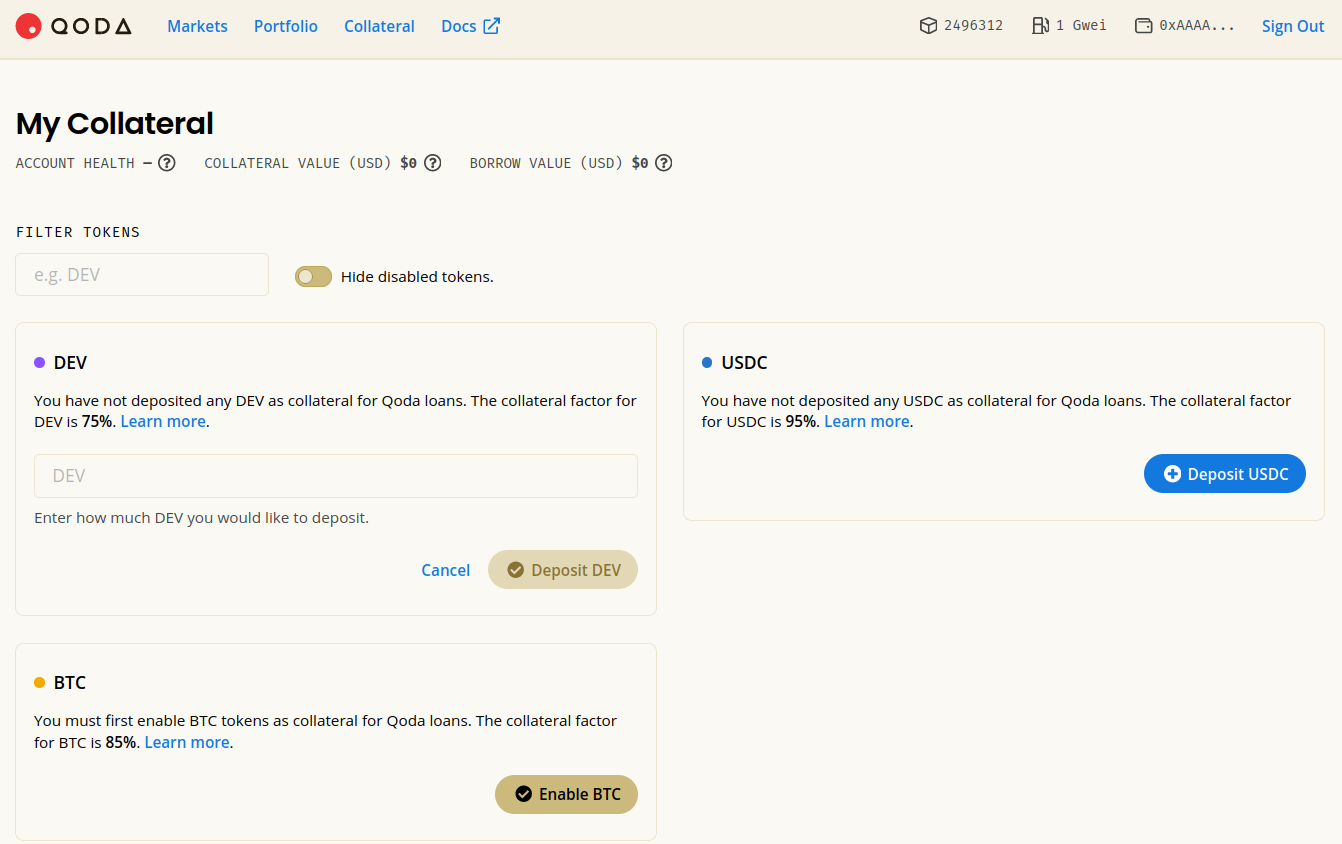
Collateral Page
This page lists all the Assets that are accepted as collateral. The first time you deposit collateral, you’ll have to enable the tokens first to be transferred. Each collateral Asset has its own associated Collateral Factor, which is a number from 0–100% that represents a weighting of how much lesser the Qonstant collateral system will value your collateral from its current market price due to the perceived market risk of the token. For example, if the price of USDC is $1.00, the Collateral Factor of USDC is 75%, and you deposited 1,000 USDC into Qonstant, then the collateral system will calculate it as worth $750 for collateral purposes.
Generally, large, liquid, safer Assets have high Collateral Factors, while small, illiquid, riskier Assets have low Collateral Factors. If an Asset has a 0% Collateral Factor, it can’t be used as collateral, though it can still be lent or borrowed in Qonstant Markets.
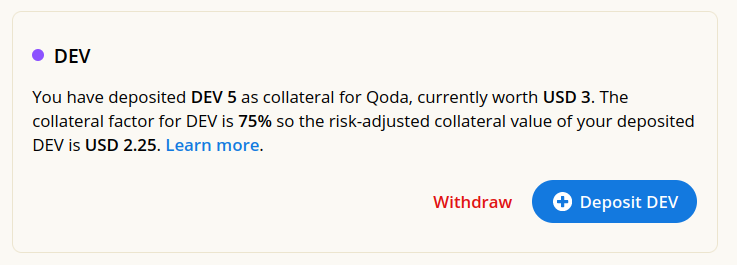
Deposited Collateral
To deposit collateral, select the asset and enter the amount you wish to deposit.
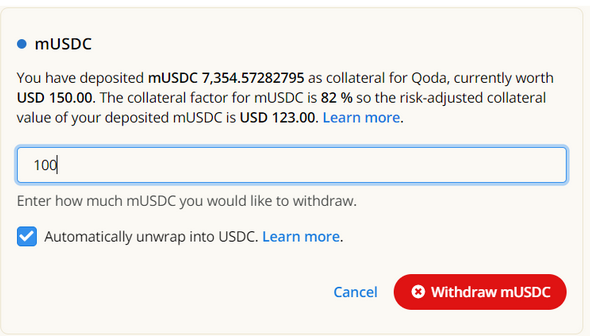
Withdrawing Collateral
Once you’ve successfully deposited collateral, you can see that the page refreshes with:
- the amount of tokens you have deposited
- the USD value of the tokens you have deposited
- the Collateral Factor
- the Collateral-Factor-adjusted value of your collateral.
You can withdraw your collateral as long as it does not put your Account Health below 1.1, and you can also deposit more collateral anytime.
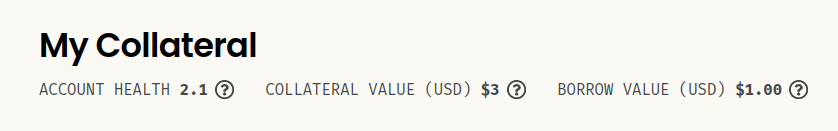
Aggregated Collateral Info
At the top of your screen, the app will also display:
- Account Health, which measures how close your account is to being liquidated. Any account with Account Health < 1.0 can be liquidated.
- Collateral Value, which is the current combined market value of all your collateral in USD
- Borrow Value, which is the current combined market value of all your borrows in USD
Collateral Mechanics
For a deeper technical understanding of how collateral works and how values like Account Health are calculated, you can check the Collateral Management section of the Qonstant Whitepaper.